How to embed Youtube video to your blogger blog? How to Enable Youtube Videos in Blogger Blog? The process to Embed Youtube video in a blog is very easy. To embed a youtube video you must have a youtube account. If you have already youtube accounts then
Step 1. Go to youtube.com and search for your required video. And click on the video.
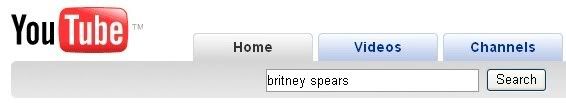
Step 2. Then when your selected video will begin to play go to the bottom of the video. Here you will an option called "Embed Video". Click on it and copy the embeded code(ctrl+c) and paste(ctrl+v) it in windows notepad.
Processing: How to Embed Youtube Videos in Blogger Blog?
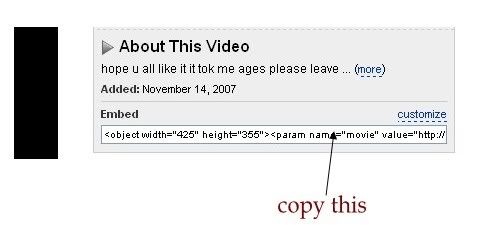
Step 3. Sign in in to your blogger acoount and click the New Post button and next,select the option 'Edit html' as shown below and paste the html code as shown below.
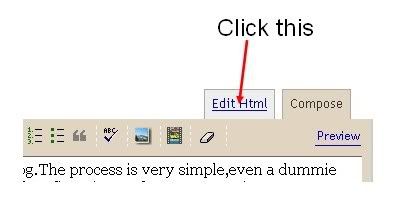
Step 4. Publish the post.That's it, as you can see now, the youtube video is embeded in your post properly.
You can change the width and height of the video by replacing the values to your desirable ones. If you have any question, leave a comment.
Step 1. Go to youtube.com and search for your required video. And click on the video.
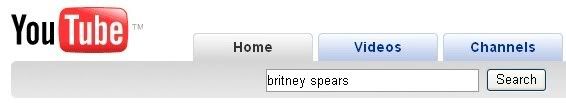
Step 2. Then when your selected video will begin to play go to the bottom of the video. Here you will an option called "Embed Video". Click on it and copy the embeded code(ctrl+c) and paste(ctrl+v) it in windows notepad.
Processing: How to Embed Youtube Videos in Blogger Blog?
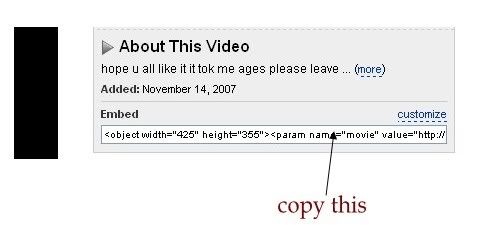
Step 3. Sign in in to your blogger acoount and click the New Post button and next,select the option 'Edit html' as shown below and paste the html code as shown below.
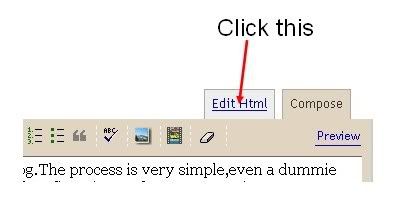
Step 4. Publish the post.That's it, as you can see now, the youtube video is embeded in your post properly.
You can change the width and height of the video by replacing the values to your desirable ones. If you have any question, leave a comment.


1 comment:
very nice step by step tutorial .keep sharing :)
Post a Comment